So, you want to build an online store? Whether you’re selling physical goods, digital products, or a combination of both, there are a few key things you need to do to set up your store and start making sales. An online store can be a great source of online income and can be created in a matter of hours using the right tools and information.
In this article, we’ll walk you through the process of how to build an online store step by step. By the end, you’ll have everything you need to get your business up and running. Let’s get started!
1: Decide What You Will Sell: Physical Goods, Digital Products, or Both
So, you’ve decided to start an online store. Congratulations! This is a big decision, and it will have a big impact on your business. But now that you’ve decided to start an online store, you need to decide what you’re going to sell. Are you going to sell physical goods, digital products, or both? The answer to this question will determine how you build your store, what kind of products you stock, and how you ship your orders. So let’s dive in and take a look at the pros and cons of each type of product.

2: Choose a Domain Name and Web Hosting
When starting an online store, there are a few key decisions that need to be made. The first is the domain name – this is the URL that will be visible to customers when they visit your website. The second decision is the web hosting company – this is where your website will be hosted. While both of these choices are important, it’s also important to choose wisely in order to ensure a successful online store launch.
When choosing a domain name, it’s important to keep in mind the target market that you’re hoping to attract. For example, if you’re selling products targeting a niche audience (like dog owners), then a domain name like ‘PetsDomainName.com’ would be ideal. On the other hand, if your target market is larger and more general (like parenting tips), then ‘ParentingDomainName.com’ would work better.
One of the most important steps in building an online store is choosing the right eCommerce platform. WordPress is a popular choice for many online store owners, but dozens of other options are also available. It’s important to choose a platform that fits your business and your needs, so it’s worth taking some time to research which one is best for you.
3: Choose Your eCommerce Platform
There are several different platforms available, each with its benefits and drawbacks. Choosing the wrong platform can lead to wasted time and money, so it’s important to do your research first.
The most popular eCommerce platforms are Shopify and WordPress. Both platforms are easy to use and have a wide range of features available, including custom domains, automated shipping systems, and built-in marketing tools. However, both platforms also have their limitations. Shopify is better suited for larger stores with more complex needs, while WordPress is better suited for smaller stores that want to focus on content rather than technology.
There are also several other popular eCommerce platforms available, including Magento and Oberlo. These platforms offer some unique benefits that may be worth considering if you don’t already have a preferred platform in mind. For example, Magento has a wide range of customization options that can make setting up your store easier than with other platforms, while Oberlo offers free shipping on orders over $50 (plus discounts on additional items) which can be valuable if you’re planning on selling a lot of items.

Once you’ve decided on a platform, the next step is to create your store’s website. A good rule of thumb is to aim for a website design that looks professional and feels user-friendly. This means using clean design and well-crafted coding, which can be difficult but worth the effort if you want your store to be successful.
Once you have your website up and running, it’s time to start building your eCommerce store. There are several different features you can include to make your store more successful, including
– Product descriptions and images
– Efficient order processing
– Effective marketing strategies
Each of these features has its own set of guidelines that need to be followed to ensure success.
4: Design Your Store: Theme, Layout, Color Scheme
A well-designed store is the key to a successful business. Your store’s design should be based on your target market, products, and overall brand identity.

When designing your store, there are a few things to keep in mind. First, choose a theme that’s appropriate for your products and brand. There are many popular themes out there, but Astra is one of the best responsive and lightweight themes for creating an online store.

Astra has a lot of pre-made templates for creating different types of websites like blogging, eCommerce, portfolio, and many more. Add a Logo for branding your website. Always remind that a logo rises your brand value. So, design your logo unique and clean.
Second, decide on a layout that’s easy to navigate and looks good on all devices. Third, choose a color scheme that reflects your brand and makes your products stand out. And finally, make sure your store is easy to use and checkout is quick and easy.
5: Populate Your Store with Products: Photos, Descriptions, and Pricing
Congratulations on opening your very own online store! This is a big accomplishment, and you should be proud. The next step is to populate your store with products. This may seem like a daunting task, but it’s quite simple.
First, you’ll need to add products to your store. To do this, you’ll need to add photos, descriptions, and pricing for each product. You can also add product categories to help organize your store.
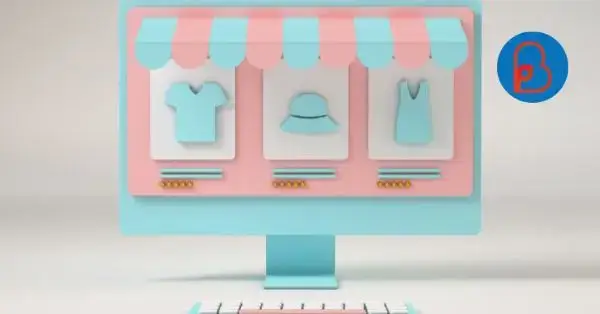
Next, you’ll need to set up shipping for your products. If you’re selling physical goods, you’ll need to choose a shipping method and set up shipping rates. If you’re selling digital products, you’ll need to choose a delivery method and set up delivery rates.
Finally, you’ll need to set up payment for your store. You can choose to accept payments through PayPal, Stripe, or several other payment processors. Once you’ve chosen a payment processor, you’ll need to set up your account and add your payment details.
6: Set Up Your Payment Processor
As a business owner, you need to have a payment processor in place so you can accept payments from customers. There are a few different options to choose from. PayPal, Stripe, and Square are all great choices, and each has its own set of pros and cons. Ultimately, it’s up to you to decide which one is best for your business.

7: Choose Your Shipping Method
When you’re shipping your products, there are a few different ways to go about it. You can choose a flat rate, free shipping, or calculated shipping. Each one has its benefits and drawbacks, so it’s important to know what you’re getting into before you make your decision. In this article, we’ll break down each shipping method and help you decide which one is right for you.

8: Promote Your Store: SEO, Social Media, Advertising
Now that your store is up and running, it’s time to start promoting it. There are several ways to do this, but some of the most effective are SEO, social media, and advertising.
SEO, or search engine optimization, is the process of optimizing your store so it appears higher in search engine results. This can be done by optimizing your website’s title, description, and keywords.
Social media is a great way to connect with potential customers and promote your store. You can create social media accounts for your store and share your products and store updates with your followers.

Advertising is another great way to promote your store. You can create ads for your store and target them to potential customers. You can also use retargeting ads to reach customers who have already visited your store.
Now that you know how to build an online store, it’s time to get started! Follow the steps above to get your business up and running. And if you need any help along the way, our team of experts is always here to help.
Conclusion
Building an online store is a great way to sell products and services to customers all over the world. To start an online store, choose a platform, set up payment methods, and add products. Once you have everything set up, you can start promoting your store and making sales. Thanks for reading!
How To Build An Online Store: FAQs
1. What is an online store?
An online store is a web-based retail business that sells products and services over the internet. Stores can be created by individuals or businesses, and typically offer a wide range of merchandise, along with convenient payment options, such as PayPal.
There are many different ways to build an online store. Some popular methods include using an existing eCommerce platform, creating a custom website from scratch, or using a hosting service and building the store on their platform. Regardless of the method chosen, there are a number of resources available to help guide the process.
2. What are the benefits of building an online store?
There are many benefits to building an online store. Some of the most common reasons include:
1. Increased Revenue: One of the main benefits of having an online store is that it can increase your revenue. Depending on the type of store you set up and how well you market it, you could see a significant uptick in profits.
2. Greater Visibility: Having an online store gives you greater visibility when compared to selling through other channels, such as brick-and-mortar stores or through social media platforms. This increased exposure can lead to more customers and potential buyers who may not have otherwise known about your products or services.
3. More Control Over Your Business: Building an online store gives you more control over your business than selling through other channels does. You can set your own prices, design your own products, and manage your own inventory – all things that are not possible when selling through other means.
3. How do you build an online store?
Building an online store is a simple process that can be completed in less than one hour. The first step is to create a website. There are many free and paid options available, and it doesn’t matter which platform you choose. Once your website is up and running, the next step is to create a product catalog. This can be done using software such as Shopify or Magento.
Next, you need to set up a shipping address and payment processor. This can be done with services such as ShipStation or PayPal. Finally, you need to create content for your website and product catalog. This can be done using articles or videos provided by third-party providers.
4. What are the steps in creating your online store?
Creating an online store can be done in just a few hours using the right tools and resources. The following steps will help you get started:
1. Choose a platform. There are many different platforms available, but the most popular among Shopify users are their e-commerce platforms. These platforms allow you to create an online store without any coding knowledge and can be set up in minutes.
2. Create your shop layout. Once you have chosen your platform, the next step is to decide on your shop layout. This will include deciding on the look and feel of your store as well as choosing from a range of templates or creating your own from scratch.
3. Choose products and prices. After designing your shop, it’s time to choose products and prices for sale. You can find products from various suppliers, or create your own using Shopify’s built-in product editor tools.
4. Install add-ons and plugins required for selling online stores. To sell items online, you’ll need to install Shopify add-ons such as eBay integration or PayPal processing capabilities which can be found in the add-ons section of the platform. You can also install WordPress plugins which will allow you to run your online store on a WordPress platform.
5. What are some common mistakes that people make when building their online store?
1. Many people make the mistake of starting their store with too few products. Instead of focusing on creating a well-rounded catalog, they instead opt to list only a handful of items. This limits their potential customer base and makes it difficult to generate traffic to the store.
2. Another common mistake is not setting up proper shipping procedures. Without accurate shipping information, customers may be disappointed when they cannot find the products, they are looking for online. By properly setting up your shipping options, you can ensure that your customers receive their orders in a timely manner and remain satisfied with your service.





